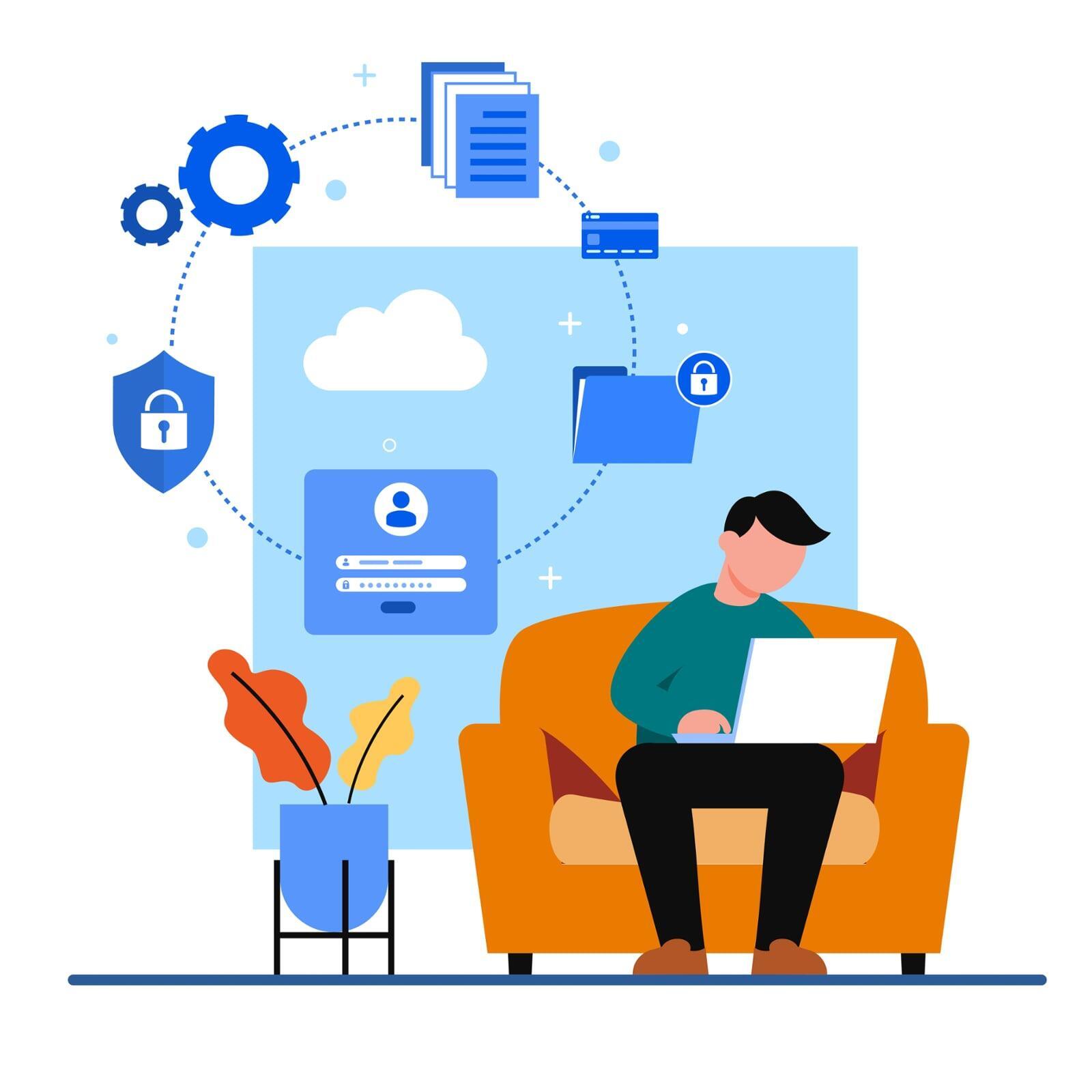Keep Work Devices Safe & Secure | Intune & Endpoint Security
Worried About Laptops & Phones? Let's Make Them Safe for Work, Simply!
These days, work happens everywhere! Your team might be using company laptops in the office, their personal phones on the go, or tablets from their home office. It’s great for flexibility!
But it also brings up questions: How do you make sure important company information stays safe on all those different devices? How do you control who can access work emails and files? And how do you manage settings and apps without pulling your hair out?
Wish there was an easy way to manage all those work-related devices – laptops, phones, tablets – and keep them secure, no matter where they are?
There is! It involves something called Endpoint Security, and a smart tool called Microsoft Intune. Cybernest uses these to give you peace of mind.
Your Digital Bodyguards: What is Endpoint Security?
Protecting Every Device Used for Work
First, what's an "Endpoint"? It's just a simple name for any device your team uses to connect to work resources. Think laptops, desktop computers, smartphones, and tablets.
Endpoint Security is all about protecting these devices and the company information stored on them. It helps guard against online dangers like computer viruses, sneaky hackers trying to get in, and even accidental sharing of private company data.
Think of it like having digital security guards for every single laptop, phone, or tablet that accesses your company's information.
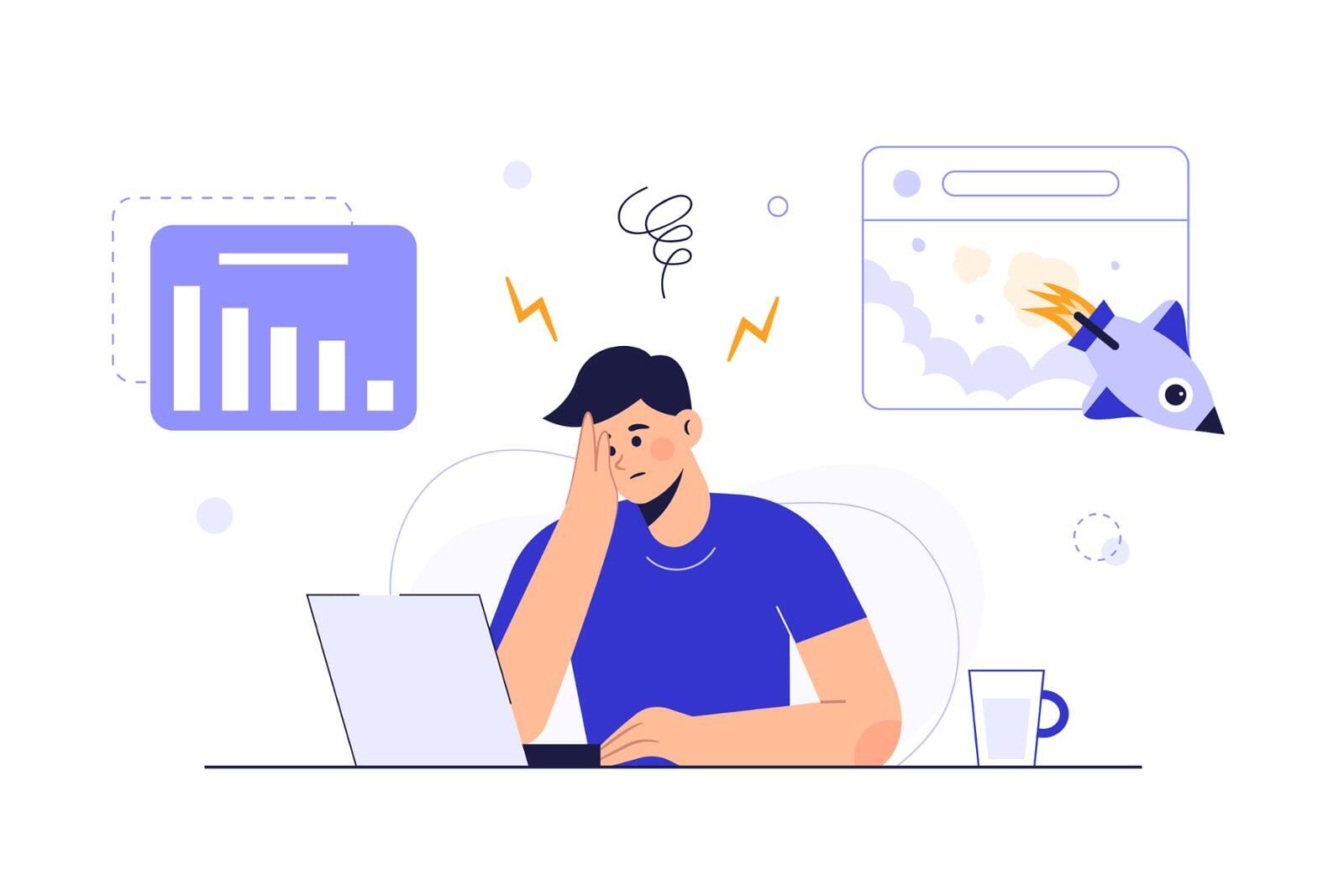
The Smart Control Center: What is Microsoft Intune?
Managing Devices & Security from One Place
Microsoft Intune is a clever cloud tool from Microsoft. It acts like a central control panel that helps businesses easily manage and secure all those work devices (endpoints).
Here’s what Intune helps you do, in simple terms:

Imagine Intune as the smart 'remote control' and 'security system panel' for all your business laptops and phones, keeping them safe and properly configured, wherever they are.
How Cybernest Makes Intune Work for You
Microsoft Intune is powerful, but setting it up just right for your business needs expertise. Getting the rules (policies) correct is super important.
Cybernest helps businesses use Intune effectively: