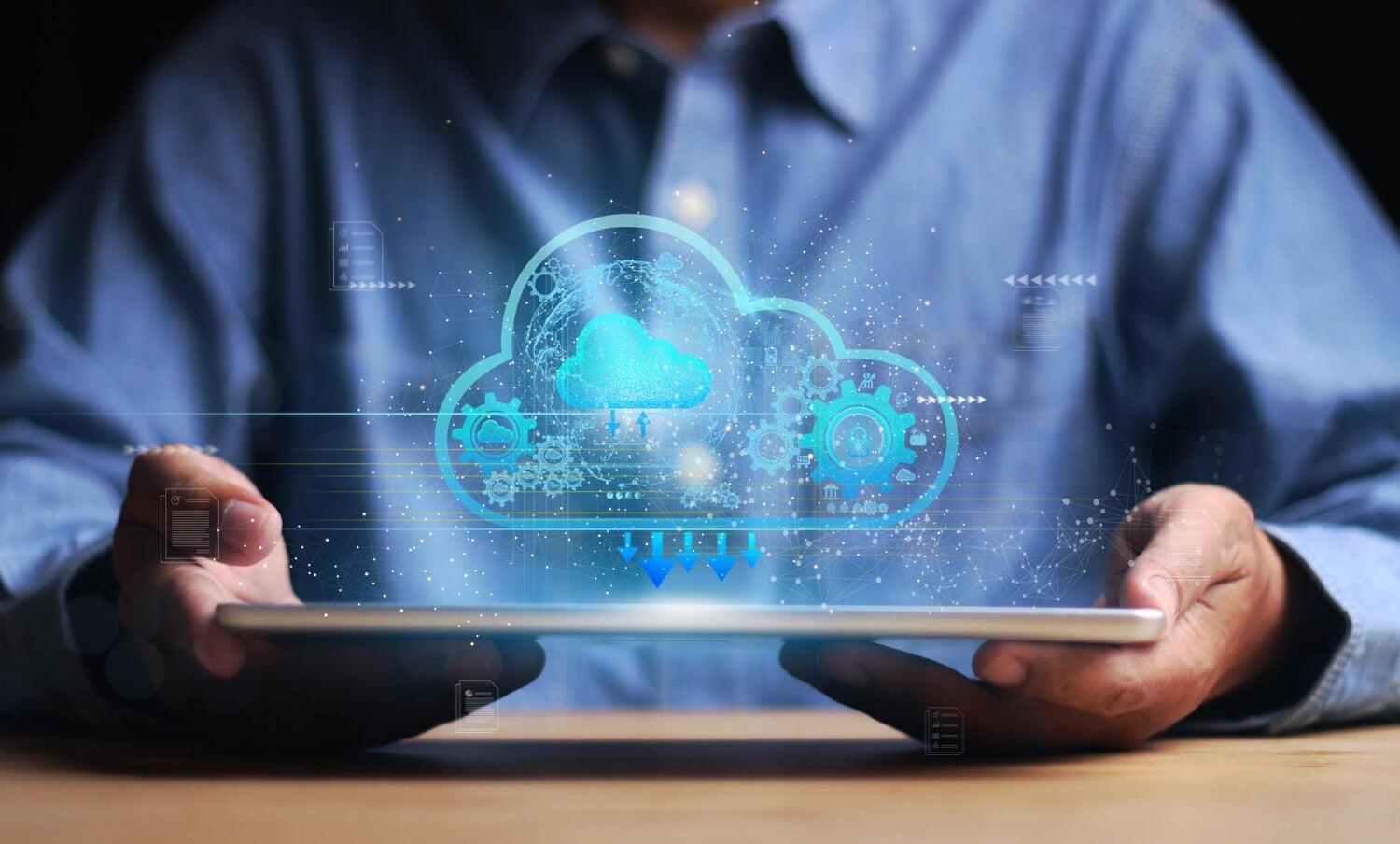
Microsoft Azure cloud services provide organizations with flexibility and enterprise-grade features, but scaling effectively requires more than just spinning up resources. Automation is essential to reduce manual effort, enforce governance, and keep costs under control.
Done right, automation helps teams move faster, improve resilience, and simplify compliance. Done poorly, it can lock in bad practices, inflate costs, and even expose security gaps. This article explores the best practices for automating Azure at scale—and the pitfalls to avoid.
Why Automation Matters in Azure
- Efficiency: Reduce repetitive tasks like provisioning, patching, and scaling.
- Consistency: Apply the same security and compliance policies across multiple workloads.
- Scalability: Handle rapid growth without overwhelming IT staff.
- Cost Control: Automate right-sizing and shutdowns to avoid wasted spend.
Best Practices for Automating Azure at Scale
1. Start with Infrastructure as Code (IaC)
Best Practice: Use Azure Resource Manager (ARM) templates, Terraform, or Bicep to define and deploy infrastructure consistently. This ensures reproducibility across environments and reduces human error.
Why it matters: IaC supports version control, auditability, and faster rollbacks.
2. Leverage Azure Policy for Governance
Best Practice: Automate policy enforcement to prevent noncompliant deployments. For example, enforce tagging, restrict VM sizes, or block public IPs on sensitive resources.
Why it matters: Prevents configuration drift and maintains compliance with frameworks like SOC 2, HIPAA, or ISO 27001.
3. Automate Scaling with Azure Monitor and Autoscale
Best Practice: Configure autoscaling rules for Virtual Machine Scale Sets, App Service Plans, and AKS clusters. Tie scaling to real usage metrics (CPU, memory, requests per second).
Why it matters: Ensures applications meet demand spikes without overprovisioning.
4. Integrate Automation into CI/CD Pipelines
Best Practice: Use Azure DevOps or GitHub Actions to integrate deployments, policy checks, and security scans directly into your CI/CD workflows.
Why it matters: Detects misconfigurations early and reduces time-to-deploy.
5. Implement Cost Management Automation
Best Practice: Use Azure Cost Management + Billing tools to set budgets, alerts, and automated actions. For example, shutting down dev/test resources after hours or rightsizing underutilized VMs.
Why it matters: Continuous cost management in Azure prevents budget overruns and improves ROI.
Pitfalls to Avoid
1. Automating Without Governance
If policies aren’t in place, automation simply accelerates bad practices. For example, an automated script might deploy dozens of untagged VMs, making cost allocation impossible.
2. Ignoring Security Automation
Failing to automate Azure risk assessments and threat detection services leaves blind spots. Without tools like Microsoft Defender for Cloud or Sentinel, automation may scale vulnerabilities instead of eliminating them.
3. Over-Automation and Complexity
Too many scripts, pipelines, and policies can create fragile systems that are hard to maintain. Automation should simplify, not overwhelm.
4. One-Time Setup Mentality
Automation is not a “set and forget” solution. Continuous reviews and updates are necessary to ensure scripts, policies, and workflows adapt to changing business needs.
Final Thoughts
Azure cloud automation is a double-edged sword. Done thoughtfully, it enables organizations to scale securely, cut costs, and accelerate delivery. Rushed or mismanaged automation, however, can create technical debt and financial inefficiency.
The key is balance: align automation with governance, security, and cost management practices. By starting with clear policies, embracing IaC, and regularly auditing your automations, organizations can scale confidently on the Azure cloud platform.
